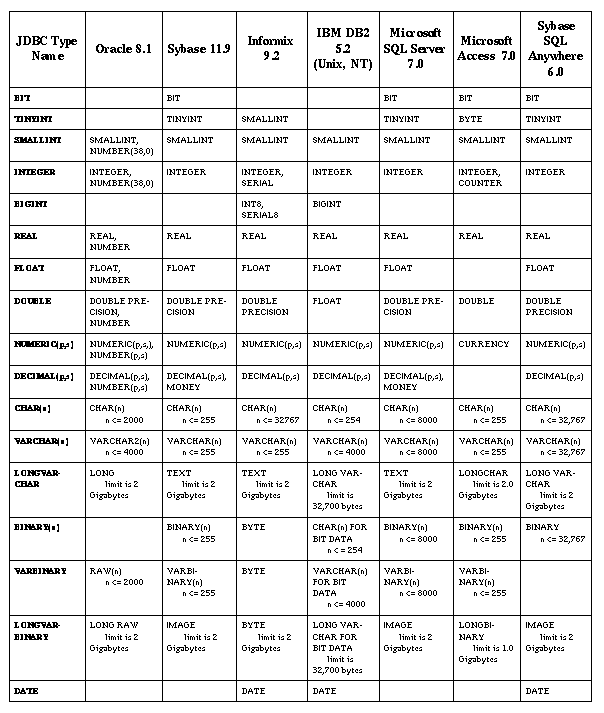 .
.
Applied
JDBC
Peter
Komisar ©
Conestoga
College latest version 5.8 / 2010
JDBC Java SQL Mapping
In our cursory
coverage of SQL we did not talk about
data types. SQL has many
more data types then Java.
The mapping between the two worlds may
vary depending
on the direction in which the conversion is taking
place,
whether Java to SQL or SQL to Java. Furthermore there
are variations when object types are mapped between
SQL and
Java. The following charts show how the get /
set( ) methods of the
Java API translate between the
different types.
The
following link is a useful general reference for Java
JDBC and
SQL. The resource supplies detail on all
aspects of JDBC and
mapping between SQL and Java.
http://java.sun.com/j2se/1.5.0/docs/guide/jdbc/getstart/GettingStartedTOC.fm.html
What we are leaving out for now
For simplicity we have
left out the types CLOB, BLOB
Array, Struct, DISTINCT and JAVA_OBJECT which can
be visited later
The following tables
show Java type conversion to JDBC
types.
JDBC
Types Mapped to Java Types
|
JDBC type |
Java type |
|
CHAR |
String |
|
VARCHAR |
String |
|
LONGVARCHAR |
String |
|
NUMERIC |
java.math.BigDecimal |
|
DECIMAL |
java.math.BigDecimal |
|
BIT |
boolean |
|
TINYINT |
byte |
|
SMALLINT |
short |
|
INTEGER |
int |
|
BIGINT |
long |
|
REAL |
float |
|
FLOAT |
double |
|
DOUBLE |
double |
|
BINARY |
byte[] |
|
VARBINARY |
byte[] |
|
LONGVARBINARY |
byte[] |
|
DATE |
java.sql.Date |
|
TIME |
java.sql.Time |
|
TIMESTAMP |
java.sql.Timestamp |
Java
Types Mapped to JDBC Types
This table shows the
reverse of the above mapping. It's
shorter as there are fewer
Java types. Where Java types
map to
more than one SQL type, both are shown
in the
same row.
Java
String type doesn't map to CHAR but
instead to
VARCHAR or LONGVARCHAR. Also
the BigDecimal
type doesn't map to SQL type DECIMAL but only to
the
NUMERIC type.
The mapping
for
String will normally be
VARCHAR but
will turn into LONGVARCHAR if the given value exceeds
the driver's limit on VARCHAR values. The same is true
for byte[ ]
and VARBINARY and LONGVARBINARY values.
The
following tables show Java type conversion to JDBC
types.
|
Java Type |
JDBC |
|
String |
VARCHAR or LONGVARCHAR |
|
java.math.BigDecimal |
NUMERIC |
|
boolean |
BIT |
|
byte |
TINYINT |
|
short |
SMALLINT |
|
int |
INTEGER |
|
long |
BIGINT |
|
float |
REAL |
|
double |
DOUBLE |
|
byte[] |
VARBINARY or LONGVARBINARY |
|
java.sql.Date |
DATE |
|
java.sql.Time |
TIME |
|
java.sql.Timestamp |
TIMESTAMP |
JDBC Types Mapped to Java Object Types
There
is
a slightly different mapping from JDBC types
to
Java object types for the get / setObject methods. Notice
in the
following table instead of TINYINT and SMALLINT
mapping to the
corresponding wrapper class for byte and
short, they both map
to the Integer wrapper class.
//
small JDBC Integer types promote to Integer Java type
|
JDBC type |
Java type |
|
CHAR |
String |
|
VARCHAR |
String |
|
LONGVARCHAR |
String |
|
NUMERIC |
java.math.BigDecimal |
|
DECIMAL |
java.math.BigDecimal |
|
BIT |
Boolean |
|
TINYINT |
Integer |
|
SMALLINT |
Integer |
|
INTEGER |
Integer |
|
BIGINT |
Long |
|
REAL |
Float |
|
FLOAT |
Double |
|
DOUBLE |
Double |
|
BINARY |
Byte[] |
|
VARBINARY |
Byte[] |
|
LONGVARBINARY |
Byte[] |
|
DATE |
java.sql.Date |
|
TIME |
java.sql.Time |
|
TIMESTAMP |
java.sql.Timestamp |
Java Object Types Mapped to JDBC Types Types
Again
we have fewer mappings going from Java wrapper
classes to SQL
types. For instance the Integer wrapper
type mapping only to the
SQL INTEGER type.
|
Java Object Type |
JDBC Type |
|
String |
VARCHAR or LONGVARCHAR |
|
java.math.BigDecimal |
NUMERIC |
|
Boolean |
BIT |
|
Integer |
INTEGER |
|
Long |
BIGINT |
|
Float |
REAL |
|
Double |
DOUBLE |
|
byte[ ] |
VARBINARY or LONGVARBINARY |
|
java.sql.Date |
DATE |
|
java.sql.Time |
TIME |
|
java.sql.Timestamp |
TIMESTAMP |
Note,
the mapping for String will normally be VARCHAR
but will turn
into LONGVARCHAR if the given value
exceeds
the driver's limit on VARCHAR values. The
case is similar
for byte[] and VARBINARY and LONGVARBINARY
values.
ResultSet
Getter
Methods
To
extract the results that are of different types, ResultSet
has many getter methods. Below are listed just some of
them.
Sampling of ResultSet Getter Methods
// primitives plus some of the other
common types
Vendor
Differences in How JDBC Types are Converted
An unfortunate fact of
life, there are variations in how
different database vendors
translate JDBC types to their
native database types. The
following tables are lifted
from the reference noted above.
Tables
from 'Mapping SQL and Java Types', The Sun site
//
for reference
only
http://java.sun.com/j2se/1.5.0/docs/guide/jdbc/getstart/mapping.html#table1
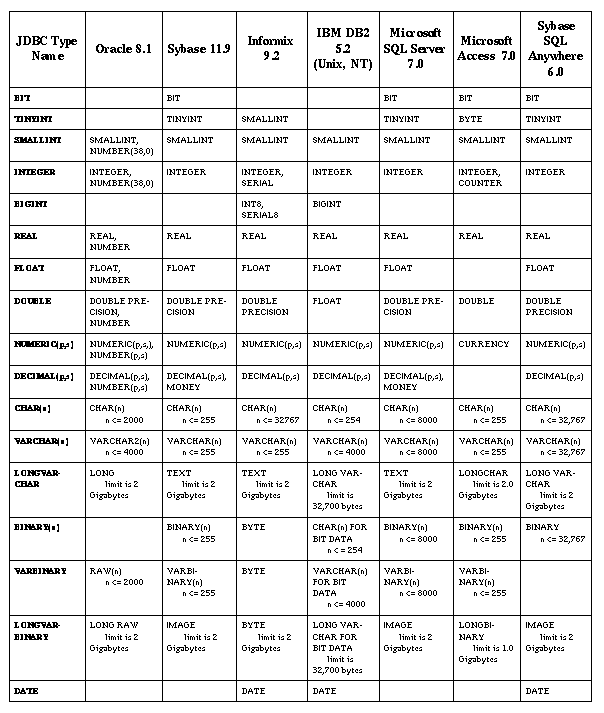 .
.
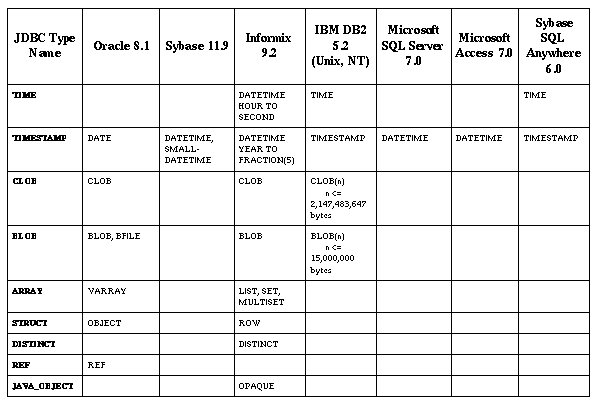
// For an example, read the following on how Java Handles CLOBs
Quote from CLOB API
"An SQL CLOB is a built-in type
that stores a Character Large Object
as a column value in a row of a database table. By default drivers
implement a Clob object using an SQL locator(CLOB), which means
that a Clob object contains a
logical pointer to the SQL CLOB data
rather than the data itself."
The JDBC API
We see there are
vendor variations in how types are
translated between Java and
SQL Databases. These
differences need to be accounted for if you
are porting
applications across different vendor's databases.
// use types appropriate for a given database
Beyond the minor
variations though, JDBC or Java
Database Connectivity still
offers a single API to handle
database activity in a uniform and
database independent
way.
The
objective of JDBC has been to allow Java application
to meet a corporation's database requirements despite the
fact that the company has it's information deployed across
several different database platforms.
// JDBC facilitates database mngt. across different database platforms
JDBC
Packages
The
classic JDBC API resides in the java.sql package
and extensions are provided in the javax.mysql package.
SQL packages
java.mysql
javax.mysql
More
recently, the javax.sql package was added ( as of JDK
1.4 ) and
is primarily focused on server-side JDBC functions.
Added
features include 'DataSource' support, which is the
J2EE model
that simplifies JDBC driver and connection
management. As well,
Connection pooling support is added
and greatly improves JDBC
performance. The new package
also adds support for distributed
transactions. Also added is
the RowSet interface. "A
rowset
can be used as a JavaBeans
component in a visual Bean
development environment"
-
JDK docs.
New Features in javax.mysql Package
DataSource and RowSet Interfaces
Connection Pooling Support
Distributed Transaction Support
A
JDBC application can access any of a number databases.
The
details of the connectivity are managed by the JDBC
driver. The driver layer
handles all aspects of connecting to
the given vendor-specific
or custom database.
A vendor / developer
provides implementations for the following
four
key interfaces of JDBC. This is the 'in order of use' view.
JDBC Interfaces Listed in Order They are Used in Code
Driver
Connection
Statement
ResultSet
The
driver implementation is normally accessed by a user
through
the DriverManager class or through the
newer
DataSource interface. The DriverManager implementation
is
responsible for loading, unloading and making driver
connections.
The Connection, Statement and ResultSet
interfaces
are all implemented by the driver developer as
part of the JDBC
driver for the database management
system.
//
The DriverManager is responsible for loading, unloading
//
and making driver connections.
Another
way to think of these interfaces is the Driver
interfacer is a
low-level connector, while the Connection
Statement and ResultSet
are all application layer
interfaces.
Layer
View of the JDBC Interfaces
|
Application
Layer
|
Connection |
|
Driver Layer |
Driver |
Driver
The
Driver Interface
Every JDBC driver must
implement the Driver interface.
The Driver interface describes
six methods including the
essential connect( ) method. This
method does the actual
connecting to the URL that represents the
database. This
method is not normally called directly.
The connect( ) method
can be accessed directly to 'hardwire'
to a particular driver.
This will eliminate the DriverManager
iterating through it's list
of drivers. Usually connect( ) is
called indirectly through the
method getConnection( ) of
the DriverManager class.
The Driver Interface Methods
acceptsURL(String url) // determines if driver can connect to URL.
connect(String url, Properties info) // attempts to connect to URL.
getMajorVersion() // driver's major version number.
getMinorVersion() // driver's minor version number
getPropertyInfo(String url, Properties info) // driver property info
jdbcCompliant( ) // whether driver is a JDBC CompliantTM driver.
DriverManager
Behaviour
If a resource is found
matching the database described
in the URL, a TCP/IP connection
is attempted. If this
connection attempt is successful, the method
returns a
Connection object. (The driver vendor is responsible
for
creating an implementation of the Connection interface
that
is returned by the connect( ) method. The connect( )
method also
has a form that takes a Properties object
that stores a user name
and password. The method
throws an SQLException if the URL is
valid but the
TCP/IP connection fails.
The
Full Signature of the connect( ) Method
public
Connection
connect
( String url, Properties info )
throws
SQLException
The JDBC URL // URL to the database
Every JDBC application
must provide at least one driver
implementation. Driver's locate
and access the particular
database files using a special JDBC
version or a URL.
The
JDBC URL follows the
WWW standard URL syntax
as follows:
The JDBC URL
jdbc:< sub-protocol >:<sub-name >
where
sub-protocol is the driver type usually the vendor's name
sub-name is the network-encoded database name.
The
sub-name will contain any network locating information
needed
such as the host domain name or IP address, the
port
to use, the database file name, a user_name and a
password.
Optionally,
network
indirection,
can be used to hide away
the connection
information. In this case the sub-protocol
field will provide a naming service which
in turns resolves
a connection to a database based on having been
supplied
some kind of alias.
// may involve aliasing
JDBC URL Examples
The
first example shows a JDBC driver for a MySQL
database system
located on the local machine for an
unspecified database file in the DB directory inside the
data
directory inside the MySQL directory. You can
create
a URL something like this to do
local development using
MySQL on your personal machine.
Example
1
String url = "jdbc:mysql:///mysql/data/DB/";
The
next example describes an Oracle driver and a local
database
called services.
Example
2
jdbc:oracle:services
The
third example describes a server named bugserver
in the bug
domain, on port 9999 and a database
called
'bugparade'.
Example
3
jdbc:msql://bugserver.bug:9999/bugparade
The
last example describes a naming service, nameService
and a name
alias which will take care of resolving
the
connection to the database without exposing
details
about the machine hosting the database.
Example 4
jdbc:nameService:alias
The
DriverManager
Class
The
DriverManager class is simpler to use
then the newer
DataSource interface and remains widely used
The
DriverManager class is the traditional utility class
allowing a
user to manage a set of database
drivers.
It's methods can be used to register and de-register
drivers and to make connections to
databases.
DriverManager
also
supplies several
methods to log
database activities.
DriverManager
maintains
a
list of drivers which take
care of registering
themselves with the class using
the
static registerDriver( ) method. The driver vendor
includes
a section of static code in the driver
implementation, (called a static initializer ) that
takes
care of instantiating the class and registering it with
the
DriverManager.
Example
static
{
// driver
developer instaniate the driver
// passes instance to
DriverManager.registerDriver( )
}
It is for this reason, you
do not normally instantiate the
driver and register it
yourself as this would be redundant.
// why you don't need to instantiate the Driver
The
DriverManager can load the class template that is
used to
instatiate the driver in one of two
ways, either
using the Class.forName( ) method or by
adding the
class name to the
java.lang.System. property called
"jdbc.drivers".
Class.forName(
)
A
program can also explicitly load drivers as needed via
a call the
forName( ) method of class 'Class'. This is the
recommended way of loading the driver class into
the
Java environment. This call coordinates with the section
of static code we mentioned
above that will create and
register the driver object
with DriverManager's list of
drivers.
Example
Class.forName("com.mysql.jdbc.Driver");
Using the java.lang.System Property "jdbc.driver".
The other way the driver
class can be made available
is to specify the driver as a
"jdbc.drivers" system property.
This takes the
form of a colon separated list as is shown
in the following
examples. This method depends on the
System property not
changing.
If there is any doubt
about the underlying system's
information, the Class.forName( )
approach is probably
a better route to take. The following
examples from the
JDK docs show how drivers are specified via a
Java
property assignment.
Example 1
jdbc.drivers=foo.bah.Driver:wombat.sql.Driver:bad.taste.ourDriver
Example
2
jdbc.drivers=oracle.sql.Driver:weblogic.sql.Driver:CloudScape.sqlDriver
//
driver list is colon separated
Getting Connected with DriverManager
Once
a driver is loaded and registered it becomes available
for
establishing a connection to the
database. A main function
of the DriverManager class is to
return a Connection object
via it's getConnection( ) method. When getConnection( ) is
called, the DriverManager will
attempt to locate a suitable
driver from among it's list of those
loaded at initialization
and those loaded
explicitly.
DriverManager has three
versions of the getConnection( )
method. One is based on a String
holding the database
URL. A second version takes a String
describing a URL
and a Properties object holding user name and
password.
A third version that allows the user name and password
to be explicitly specified along with the database url.
The
getConnection( ) Method Signatures
public static synchronized Connection
getConnection ( String url ) throws
SQLException
public
static synchronized Connection
getConnection ( String url, Properties info )
throws SQLException
public
static synchronized Connection
getConnection( String url,String user, String
password )
throws SQLException
Following
is
an
example of the getConnection( ) method
being used to
return a Connection object.
Example
Connection
con
=
DriverManager.getConnection( url , user_properties );
The
DataSource Interface
The
DataSource interface which was introduced in JDBC 2.0
and is the
suggested replacement for the DriverManager
class.
A DataSource object is a flexible container that can
represent
a variety of data sources whether a
complex association of
databases or a single file that may not
even represent a
relational database model.
The
DataSource interface is important for use
in the Enterprise
edition of Java, J2EE.
This is because the interface works easily
with other
architectures used in J2EE such as JNDI, mentioned
below.
Though
they
have
similar methods and work in a similar fashion,
DataSource is preferred over
DriverManger for a couple of
reasons. A DataSource object
has properties that identify and
describe
the data source. A DataSource object works
with
the
'Java Naming and Directory Interface' which runs
separately
from the application that
uses it.
Benefits
of
Using
DataSource
uses JNDI
has descriptive properties
facilitates connection pooling & distributed transactions
// DataSource works with JNDI used in J2EE
JNDI
allows a named reference to be associated with the
driver's hard code name. The JDBC application then can
pass
this alias into the program allowing
JNDI to match
the proper given name to the JDBC
driver.
// allows
decoupling of the driver from it's position in an architecture
JNDI
makes applications more portable and easier to
maintain.
Changes can be made to the data source and
the JDBC application
does not have to be changed.
The DataSource
object can also take advantage of
sophisticated features that are important to the enterprise,
like connection pooling and
distributed transactions.
Java
Native Directory Interface
added ref:
http://java.sun.com/products/jndi/overview.html
JNDI can store and
retrieve any type of Java object. The
API supplies methods for doing standard directory functions,
such as searching for objects using their attributes.
Somewhat like JDBC own architecture, JNDI
enables
applications to access different, and possibly multiple,
naming and directory services using a common API.
JNDI allows taking advantage of a variety of naming
and
directory services, such as LDAP, NDS, DNS, NIS
and other legacy systems.
JNDI
provides a directory service that enables services
and resources
to be accessed in a uniform way. The
resource might be a file service or a messaging service
or in the case of JDBC the resource may be a data
source. The
'JDBC API Tutorial and Reference'
supplies
the following example to show how a DataSource
object
may have it's properties set and then registered with the
JNDI naming service.
Example // from 'JDBC API Tutorial & Reference'
VendorDataSource
vds
=
new VendorDataSource( );
//
a vendor's implementation of the DataSource interface
vds.setServerName("my_database_server");
vds.setDatabaseName("my_database");
vds.setDescription("the data source
for inventory and personnel");
Context
ctx
=
new InitialContext( );
ctx.bind("jdbc/AcmeDB",vds);
The
VendorDataSource in the above example would be
a vendor supplied
version of the DataSource interface.
Context and InitialContext( ) are defined in the
JNDI API.
The bind( ) method associates the String literal with
the
DataSource object. This stores
the name and object in
the JNDI database for
ongoing referencing.
Following is a summary of the DataSource Interface.
The
DataSource Interface
public interface
DataSource
{
Connection getConnection(
);
Connection
getConnection(String
username,
String password);
int getLoginTimeout( );
PrintWriter getLogWriter(
);
void
setLoginTimeout( int seconds );
void
setLogWriter(PrintWriter out);
}
Wrapping
a
Classic
JDBC Connection in a DataSource Object
The following code
wraps conventional JDBC connection
code as a DataSource object
through the implementation
of the DataSource interface.
Sample
Code that Wraps a Traditional JDBC
Connection in a DataSource
Object
package
data;
import javax.sql.*;
import java.sql.*;
import
java.io.*;
public class TownDataSource implements
DataSource{
/* Properties
*/
private String
description=
" Only the description property is
implemented. This DataSource is a " +
"wrapper for a
standard DriverManager JDBC connection to a MySQL database. "
+
"It is implemented to facilitate connection pooling and
future use of JNDI " +
"naming services. ";
private Connection connection;
String username;
String
password;
/** No args
constructor supplying a ixed database access */
public
TownDataSource( ){
username =
"exampleName";
password =
"examplePassword";
try{
Class.forName("com.mysql.jdbc.Driver");
connection =
DriverManager.getConnection("jdbc:mysql://localhost/databaseName",username,password);
}
catch(ClassNotFoundException cnf){
System.out.println("Class Not Found Exception: Driver not
found");
}
catch(SQLException sqle){
System.out.println("SQL Exception");
}
} // constructor
ends
public Connection
getConnection()throws java.sql.SQLException{
return this.connection;
}
public
Connection getConnection(String username, String password)throws
java.sql.SQLException{
return
DriverManager.getConnection("jdbc:mysql://localhost/earth",username,password);
}
public int getLoginTimeout()throws
java.sql.SQLException{
return
DriverManager.getLoginTimeout();
}
public PrintWriter getLogWriter( ) throws
java.sql.SQLException{
return
DriverManager.getLogWriter( );
}
public void setLoginTimeout(int seconds)throws
java.sql.SQLException{
DriverManager.setLoginTimeout(seconds);
}
public void setLogWriter(PrintWriter out)throws
java.sql.SQLException{
DriverManager.setLogWriter(out);
}
// JavaBean style support for
description property read-only
public String
getDescription(){
return description;
}
public
static void main(String[]args){ new TownDataSource();}
}
// class ends
DataSource
Supports Connection Pooling
// DataSources with the javax.sql package can support these features
Connection
pooling
is
an important technique used in
multi-threaded
situations where a connection object is
reused rather than being created anew for every new
connection. Maintaining a pool of reusable connections
preserves
computing resources and improves performance.
DataSource Supports Distributed Transactions
Distributed
transactions are complex transactions
which
may be made up of several connections to several
databases.
In order to keep track of whether all the separate
parts of
the transaction have been
successful individual transaction
managers can vote to
commit the transaction. If one branch
does
not agree to commit then all the branches
of the
transaction will be rolled back.
The
DataSource object in conjunction with other classes in
the
javax.sql package are able to participate in the use of
these
sophisticated features while the DriverManager cannot.
The
Application Layer
//
Connection, Statement & ResultSet which work over the Driver
Layer
The Driver layer
which we have covered in looking at the
details of the
DriverManager class involves the 'plumbing'
that works underneath
the 'Application Layer'. The Application
layer describes the use
of the three interface implementations,
Connection, Statement and ResultSet used by
users to
access databases.
The
Connection object is obtained from the JDBC driver
implementation
via the DriverManager or DataSource
getConnection( ) method. The Connection object
is
used
in turn to return a Statement object using the Connection
createStatement( ) method. The Statement
object provides
the methods used to
send SQL commands to a database.
If the SQL statement sent is
a SELECT query, the result
is returned
encapsulated in a ResultSet object. The
ResultSet
instance in turn provides methods to access the
returned
result set data.
Connection
The
Connection Interface
The
Connection interface embodies a 'session', really
a connection
with a database. DriverManager's
method
getConnection( ) returns the vendor's
implementation of
this interface. The Connection interface
provides about
two dozen methods. The ones used most frequently
are
used to return different types of Statement objects.
The createStatement( )
method returns a generic Statement
object. Six variations of the
prepareStatement( ) method
returns the more specialized
PreparedStatement object.
The prepareCall( ) method comes in
three variations and
returns another specialized statement object
called the
CallableStatement. These last types of object allow
for
the use of SQL-styled prepared statements and stored
procedures.
Methods used to Return Different Types of
Statement Objects
Statement
createStatement( ) throws SQLException
//
three variations
PreparedStatement
prepareStatement (String sql) throws SQLException
//
six variations
CallableStatement
prepareCall (String sql) throws SQLException
//
three variations
The
Connection interfaces also defines the methods,
setAutoCommit( ),
commit( ) and rollback( ) which
are
used to control SQL transactions. Auto-commit is set
to
true by default which voids the rollback
mechanism.
Setting
auto-commit
to false using the
setAutoCommit( )
method will force an explicit commit to be
executed via
the commit( ) method.
Following is the signatures of
these three methods.
Signatures
of methods used to manipulate SQL transactions
void setAutoCommit (boolean autoCommit) throws SQLException
void commit ( ) throws SQLException
void
rollback( ) throws SQLException
The getMetaData( )
method returns a DatabaseMetaData
object which carries
information about the database being
queried. Returning the
DatabaseMetaData object is also
an important means for testing which features are supported
by
any given JDBC driver.
Signatures
of the getMetaData( ) method
DatabaseMetaData getMetaData( ) throws SQLException
The following code
gets Driver and Database information
first from methods of the
DriverManager class and after
from a Connection object. Driver
info is available via the
DriverManager even when not connected to
a database.
The DatabaseMetaData though requires a connection.
// this was run on a machine with
MySQL
// was installed the output is listed below.
Code
Accessing Driver and DatabaseMetaData Objects
import
java.sql.*;
import java.util.*;
class DriverInfo{
public
static void main(String[]args){
Driver driver=null;
try{
Class.forName("com.mysql.jdbc.Driver");
Enumeration enu = DriverManager.getDrivers( );
while( enu.hasMoreElements() ){
driver=(Driver)enu.nextElement();
break;
}
// breaking out of enumeration on first
driver located which on this machine is the mysql driver
System.out.println();
System.out.println("Driver Version: "
+
driver.getMajorVersion()
+
":"
+
driver.getMinorVersion(
));
System.out.println("JDBC Compliant: "
+ driver.jdbcCompliant());
//
get DatabaseMetaData
Connection connect =
DriverManager.getConnection
("jdbc:mysql://localhost/earth","numero","987654321");
DatabaseMetaData datadata = connect.getMetaData();
System.out.println(datadata.getDriverName());
System.out.println("Database Product Name: " +
datadata.getDatabaseProductName());
System.out.println("Database Product Version: " +
datadata.getDatabaseProductVersion());
System.out.println();
}
//
catching everthing with generic Exception class
catch(Exception e){
System.out.println(e);
}
}
}
OUTPUT
[peter@localhost
Examples]$
java
DriverInfo
Driver Version: 3:1
JDBC
Compliant: false
MySQL-AB JDBC Driver
Database Product Name:
MySQL
Database Product Version: 5.0.21-standard
Statement
The
Statement Interface
A Statement object is
used to send SQL queries to a
database and retrieve the results.
The Statement object
can be used to send different types of SQL
statements
including UPDATE, INSERT, DELETE
or SELECT as
well as CREATE or DROP statements. Following the
more common of Statement's over two dozen methods
are
discussed.
executeQuery( ) & executeUpdate
The executeQuery( )
method is used to execute SELECT
statements. Select statements
return a result set. The
result set is returned encapsulated in a
ResultSet object.
For queries that do not return a result set,
the executeUpdate( )
method is frequently used. This
includes SQL statements
like CREATE, UPDATE and INSERT. (The Data
Definition
Language ( DDL) commands describe this category of
command.)
Signatures of the executeQuery & executeUpdate Methods
ResultSet executeQuery( String sql ) throws SQLException
int executeUpdate( String sql ) throws SQLException
//
executeUpdate returns an int that is a row count for INSERT,
// UPDATEDELETE
statements, or 0 for SQL statements
that
// return nothing
execute( ) & getResultSet( )
A more general approach
to executing SQL is to use
the execute( ) method that can execute
any kind of SQL
statement. The execute( ) method may return
several
ResultSet objects. The boolean value that is returned
by
the method indicates if there are more result sets to
be
processed.
When a result set is
returned the method, getResultSet(
)
can be used to return the ResultSet object. The
getUpdateCount(
) and getMoreResults( ) methods
are used to get more update
counts and to test if
there are more result sets available to be
processed.
Signatures of the execute and Related Methods
boolean execute(String sql)
ResultSet getResultSet ( ) throws SQLException
int getUpdateCount ( ) throws SQLException
boolean getMoreResults ( ) throws SQLException
The
PreparedStatement Interface
The 'Statement' inteface
is the parent of 'PreparedStatement'
which in turn is extended by
'CallableStatement'. These
extensions are supplied to accomodate
the use of SQL
prepared statements and stored procedures. The
following
diagram shows how the interfaces are related.
The
Statement Hierarchy
Statement
Interface
|
PreparedStatement Interface
|
CallableStatement
Interface
PreparedStatement
extends Statement and is useful
for statements that will be used
repeatedly with minor
variations Different
setType( ) methods are used to fill
parameter values
marked by question marks in the
prepared
statement. Parameters are indexed, 1 to
n.
The
PreparedStatement interface defines a number of
setType( )
methods, one for each Java primitive
type.
These are used to set the corresponding SQL type in
the
locations marked by question marks. The Java to
SQL mapping follows the scheme described
in the
tables provided at the beginning of the note.
The
following example from the JDK
documentation
shows how the question marks are used in
conjunction
with the indices and values
supplied to the set methods.
Notice the index
follows the SQL style of starting at one
rather than the offset
value, zero.
Example
of a PreparedStatement Object Being Used
PreparedStatement
pstmt
=
con.prepareStatement
("UPDATE
EMPLOYEES SET SALARY = ? WHERE ID = ?");
pstmt.setBigDecimal(1, 153833.00);
pstmt.setInt(2, 110592);
// SQL index starts at 1 rather than the offset 0
This is not a complete
discussion of using the prepared
statement in Java but it will
get us to first base.
The CallableStatement Interface
CallableStatement
is
an
extension of PreparedStatement.
The
CallableStatement interface is used to execute
SQL
stored procedures. Stored procedures are also referred
to
as 'persistent stored modules'. They are program routines
stored in the database which are
invoked by SQL. A good
trend from the Java developer's point of
view, many Database
Management
Systems now support the creation of stored
procedures
written in Java.
// stored procedures a.k.a. persistent stored modules
MySQL 5.x supports
stored procedures. The company has
their own comment on the
merits of stored procedures.
MySQL's opinion on Stored Procedures
"Stored
routines
can
provide improved performance because
less
information needs to be sent between the server and
the client.
The trade-off is that this does increase the load
on the database
server because more of the work is done
on the server side and
less is done on the client (application)
side. Consider this if
many client machines (such as Web
servers) are serviced by only
one or a few database servers."
-
MySQL Manual
Stored Procedures
Calling
Database Functions
// for reference
Most
databases have a set of functions that can be
called to construct
expressions. For instance to call a
function, the escape sequence would be used with the
'fn'
keyword as is shown in the following example.
Example
ResultSet
rs
=
statement.executeQuery("{ \fn LOG( " + a_float + "
) }");
Passing Parameters to Stored Procedures
In
the
above
example we saw the use of curly braces as
a special
form of escape used for stored procedures.
|
The JDBC Stored Procedure Escape
Sequence JDBC provides a stored procedure SQL escape syntax
that allows If
used,
the
result parameter must be registered as an OUT
parameter.
{ ?= call <procedure-name>[<arg1>,<arg2>,
...] } |
An executeBatch( ) method Example
Curly braces are
also used to call custom designed stored
procedures using JDBC.
(See table above.) Notice in the
following code excerpt from the
'JDBC API Tutorial &
Reference', the curly brace system is
used with the call
command to call the stored procedure
updatePrices. The
addBatch( ) and executeBatch( ) method is
inherited from
the Statement interface.
Code
Sample Example
CallableStatement
cstmt
=
con.prepareCall
(
"{
call
updatePrices( ?, ? )}");
scstmt.setString(
1,"Columbian");
cstmt.setFloat( 2, 8.49f );
cstmt.addBatch( );
cstmt.setString(1,"Columbian");
cstmt.setFloat(2,9.49f);
cstmt.addBatch( );
int [
]
updateCounts = cstmt.executeBatch( );
Creating
a Stored Procedure
Storing
a
procedure
which doesn't provide for specifying
arguments
handling return types is easy to follow
as is
shown in the following example taken from the
JDBC
tutorial authored by Maydene Fisher and available for
view
at the Sun site.
http://java.sun.com/docs/books/tutorial/jdbc/index.html
Code
Sample from the JDBC Tutorial by Maydene Fisher
// note
syntax between databases may vary
" The following SQL statement creates a stored procedure.
( This is Maydene Fisher's example except with round function
braces added as appropriate. They ended up being needed
in the databases we were using. )
create
procedure SHOW_SUPPLIERS( )
as
select SUPPLIERS.SUP_NAME, COFFEES.COF_NAME
from SUPPLIERS, COFFEES
where SUPPLIERS.SUP_ID = COFFEES.SUP_ID
order by SUP_NAME
The
following code puts the SQL statement into a string and
assigns
it to the variable createProcedure , which we
will
use later:
String
createProcedure = "create procedure SHOW_SUPPLIERS( ) " +
"as " +
"select SUPPLIERS.SUP_NAME, COFFEES.COF_NAME "
+
"from
SUPPLIERS, COFFEES " +
"where
SUPPLIERS.SUP_ID = COFFEES.SUP_ID " +
"order by SUP_NAME";
The
following code fragment uses the Connection object
'con' to
create a Statement object, which is used to send
the SQL statement creating the stored procedure to the
database:
Statement stmt
= con.createStatement();
stmt.executeUpdate(createProcedure);
The
procedure SHOW_SUPPLIERS will be compiled and
stored in the
database as a database object that can be
called, similar to the way you would call a method. "
The actual code to call the query is as follows.
CallableStatement
cs = con.prepareCall("{ call SHOW_SUPPLIERS( )}");*
ResultSet rs =
cs.executeQuery( );
*
//
depending on the database this form may vary
("{ call SHOW_SUPPLIERS
}");
// was the form in the original reference, and round braces have been
added _ed
IN
OUT & INOUT Variables
// for
reference
SQL
uses IN OUT and INOUT variable types in conjunction
with stored
procedures.. The IN variables are like Java
arguments and can be set use setType(
) methods.
OUT parameters carry the values that return from
stored
procedures. They are are like the
return values of Java
methods. They are retrieved from inside a
Java program
using getType( ) methods.
//
INOUT values are like Java objects that are passed into and
// returned
from a method carrying values
INOUT
values carry in and out of a stored procedure.
You
might conceptualize the INOUT
type as Java class objects
whose variables can carry values into
and out of a method.
To process
INOUT variables set and getType( ) methods
are
used along with the method registerOutParameter( ).
The
get/setType( ) methods access
reference requested
data in each column by row position (1
to n) or by name.
ResultSet
The
ResultSet Interface //
classic
version
The values that are
returned from the database via a
JDBC execution of an SQL
statement come encapsulated
in a ResultSet object. The classic
ResultSet object can
be thought of as a table of rows and columns
with a cursor.
The cursor is initially
set above the first row.
When next( )
is called on the ResultSet object the first row is
referenced.
The next( ) method returns a boolean which indicates
if
there are any more rows in the table. Frequently the result
set will be inspected row by row in a while loop based on
the
next( ) methods return value.
while( result.next( ) ){
for ( int i = 1; i <
numberColumns; i ++ ){
System.out.print(rs.getString( i ) + " " );
}
}
//
note only the getString( ) method is shown here. There
are
a large
// number of get
and set methods for getting
different Java types
JDBC
2.0 ResultSet
The
ResultSet interface defines methods for accessing
data tables
generated by a Statement execution. With
the release of JDBC 2.0 the method set of the ResultSet
interface has been enhanced to allow flexible access of
tables
that are returned from queries. The tables are fully
indexed
and accessible by row number or column
name.
The interface originally had over 40 accessing methods.
It
now has 140 methods!
// ResultSet has gone from just over 40 to 140 methods
The
getMetaData( ) method returns a
ResultSetMetaData
object that can be queried for
information about the result
set. The following three methods may
throw SQLExceptions
as vendors have
the option of caching the results on the
remote side
creating the possibility of a error in communication.
The next() , getMetaData( ) & close( ) Method Signatures
boolean next ( ) thows SQLException
ResultSetMetaData getMetaData( ) throws SQLException
void close( )
The ResultSetMetaData Interface
The ResultSetMetaData
object provides information
'about' the result set tables that
have been returned. Of
it's twenty plus methods the
getColumnCount( ) method is
one of the most commonly used to get
the number of
columns in the result set. The following example is
again
taken from the JDK documentation.
Example // from the JDK documentation
ResultSet
rs = stmt.executeQuery("SELECT a, b, c FROM TABLE2");
ResultSetMetaData rsmd = rs.getMetaData( );
int numberOfColumns = rsmd.getColumnCount( );
boolean b = rsmd.isSearchable(1);
Self Test Self Test With Answers
1) Regarding mapping of types which of the following statements is not correct?
a) The many SQL types
will often map to the same Java type.
b) Both Java primitives and
object types can be mapped to SQL types.
c) Java wrapper classes
are used extensively in mapping object type to SQL types.
d)
Because SQL has more data types then Java Object class types are used
to make up the difference.
2)
In a Java url the subname may contain all but one of the following.
Which does
not belong.
a)
domain name or IP address
b)
database file name
c) driver maker
d) a user_name & password.
3) Which of the following is not correct regarding the connect( ) method?
a) The connect( ) method
is usually called indirectly in a JDBC program.
b) The connect( )
method throws an SQLException if the url is valid but the
connection fails.
c) connect( ) is one of several methods in
DriverManager used to connect to
databases.
d) Network indirection, can be used to hide
away the connection information.
4) DataSource is preferred over DriverManager
a) as
it lets an application use JNDI to locate databases
b) offers support for complex transactions
c)
replaces getConnection( ) with the easier to use getDataSource( )
method
d) permits use of pooled connections
5) Which of the following statements is not correct?
a)
The driver class can be supplied to the application using the
java.lang.System
property "jdbc.driver".
b) The static getClass( ) method of class Class can also be used to
supply the
Driver
implementation.
c) The driver implementation uses a static initializer to instantiate
and register the
driver with the DriverManager class.
d) DriverManager will attempt to locate a suitable driver from among
it's list of those
loaded at initialization and those loaded explicitly.
6) Which of the following statements is not correct?
a)
Connection methods are used to return different types of Statement
objects
b) The executeUpdate( ) is used for SQL updates
while all other SQL commands
should use
executeQuery( ).
c) Statement descendents are used to execute
stored procedures.
d) Statement descendents are used to execute
prepared statements.
Exercise 1
1) This exercise is
designed to create an awareness of
what steps would need to be
taken to create and call a
stored procedure from a Java program.
It also introduces
you to MySQL and familiarizes you with
connecting via
JDBC to another database.
Create a command line
program that creates a stored
procedure in a database using the
syntax described in
the note. Access the stored procedure from a
Java program
and print the result to screen.
Use MySQL as your
database or a database of your choice.
//
MySQL now supports stored procedures. It should be possible
// to
store a procedure on MySQL and call that procedure from a
// JDBC
program.
//
Thanks to Maggie Walsh for the following tips and Entry of the data into the text file is quite easy but you have
mysql> CREATE DATABASE
FramesInv; mysql> show databases
-> ;
+--------------------+
| Database |
+--------------------+
| information_schema |
| framesinv |
| mysql |
| test |
+--------------------+
4 rows in set (0.00 sec)
mysql> use FRAMESINV
Database changed
mysql> CREATE TABLE FramesInv
-> (
-> Invnum INTEGER, FrCode CHAR(12), FrMan VARCHAR(40),
-> FrColor VARCHAR(15), FrStyle VARCHAR(20), FrInvAmt INTEGER
-> );
Query OK, 0 rows affected (0.14 sec)
mysql> SHOW TABLES;
+---------------------+
| Tables_in_framesinv |
+---------------------+
| framesinv |
+---------------------+
1 row in set (0.00 sec)
mysql> LOAD DATA LOCAL INFILE 'C:/FRAMESINV.TXT' INTO TABLE FramesInv;
Query OK, 9 rows affected, 10 warnings (0.02 sec)
Records: 9 Deleted: 0 Skipped: 0 Warnings: 10
mysql> SHOW TABLES;
+---------------------+
| Tables_in_framesinv |
+---------------------+
| framesinv |
+---------------------+
1 row in set (0.01 sec)
// Caution: an empty line at the top of
|
Code Possibilities To Assist in Solution
Following are some statements that might assist you
in your solution.
// Unlike the examples provided from
the JDBC Tutorial,
// MySQL
likes round braces in the create and call statements
/*1*/
String createProcedure = "create procedure ALL_CARS( ) " +
"select * FROM Cars" ;
/*2*/
Statement stmt = con.createStatement( );
stmt.executeUpdate(createProcedure);
/*3*/
CallableStatement cs = con.prepareCall("{ call ALL_CARS( )}");
ResultSet rs = cs.executeQuery( );
Practical To Enable MySQL Access from Java
Getting
a JDBC driver for mySQL
In
addition to the downloading MySQL and installing it the
corresponding driver needs to be downloaded as well.
Go to www.mysql.com and
find the drivers and take the latest
stable release. In June of 2010 the Connector/J driver is in
version 5.1.12
In Windows, once you
have the distribution jar you can unjar
it with the jar command
or just the jar into WinZip. Select all
and extract to a
directory. There will be a jar file. In the
driver I downloaded
the driver jar was called
mysql-connector-java-5.1.12-bin.jar
Put this jar into the JDK home directory as follows.
Example
jdk1.6.0_04/jre/lib/ext
The 'ext' extension
directory is automatically in the JDK
classpath.
The classname to use for
this driver is "com.mysql.jdbc.Driver".
(This would be
the name you'd pass to Class.forName( ) ).
Example Class.forName("com.mysql.jdbc.Driver");
To connect to the
database, you need to use a JDBC URL
with the following format
([xxx] denotes optional url components):
JDBC URL Format
jdbc:mysql://[hostname][:port]/[dbname][?param1=value1][¶m2=value2].....
The mysql database
system's exe file the bin of the MySQL
directory but the data is
stored in files representing databases
in the data directory.
Using the above information this works
for a local installation.
Leaving out the host and port defaults
to the loopback address of
the local machine. I had created
the database DB earlier.
String url =
"jdbc:mysql:///mysql/data/DB/";
Just to hook up to the
MySQL Server, you can use the following.
jdbc:mysql://localhost:3306/mysql
//
assumes default port, 3306
optional
2) If you have time,
create a GUI that has an area to create SQL
and buttons for
submitting queries either that returning a result
set or query
that does not return an result set.
Setting Up a New User
//
this was applicable in Linux. Windows MySQL now has
//
GUI for doing this stuff
Use the GRANT statement
from MySQL's root user to create
user that is granted all
privileges. This user would be useful
in creating a database and
accessing it via user and password.
The following section is quoted from the MySQL 5.0 Manual.
"
First, use the
mysql program to connect to the server as the
MySQL
root user:
shell> mysql --user=root mysql
If you have assigned a
password to the root account, you'll also
need to
supply a --password or -p option for this
mysql command
and also for those later in this
section.
After connecting to the
server as root, you can add new accounts.
The
following statements use GRANT to set up four new
accounts:
mysql> GRANT ALL PRIVILEGES ON *.* TO 'monty'@'localhost'
-> IDENTIFIED BY 'some_pass' WITH GRANT OPTION;
mysql> GRANT ALL PRIVILEGES ON *.* TO 'monty'@'%'
-> IDENTIFIED BY 'some_pass' WITH GRANT OPTION;
mysql> GRANT RELOAD,PROCESS ON *.* TO 'admin'@'localhost';
mysql> GRANT USAGE ON *.* TO 'dummy'@'localhost';
"
Optional Exercise 2
If
you are new to SQL, the following supplies additional information
and
learning exercises.
Following
is
a
quiz on the first half of the excellent JDBC tutorial by
Maydene Fisher located at the sun
site at the following link. This
tutorial forms a chapter
in the JDBC tutorial.
http://java.sun.com/docs/books/tutorial/jdbc/basics/index.html
1.
What line of code would you need to load the driver which translates
Java
Database Connectivity commands
into Microsoft's Open Database Connectivity
specification?
2.Write
a
line
of code returning a Connection object named,bugCon,given the
url, jdbc:cyberbase:bugs, a password, sos,
and a login namebugreporter543.
3.Given
a
connection
object called, dCon, what line of code would return a
Statement object named, dState?
4.What
single
or
pair of statements would create a 4 columns table, the
first column
called RECORD ( sql
type INT ) , the second column called DESCRIPTION
(
sql type VARCHAR, maximum 16 characters ), the third column labelled
QUANTITY ( sql type INT ) and the forth
column called PRICE (sql type
FLOAT),
given a statement object dState?
5.In
the table created in Q.4, write jdbc code to insert 4 fictitious
records. One
fictitious record
example might have the values that appear in a table as follows:
100 ball 28 4.99.
6.What SQL statement would return the prices of the four record items?
7.Return
the
the
result of SQL statement in Q.6 as a ResultSet object
using
dState as the statement object
and dResult as the name of the ResultSet object.
8.
getXXX(
)
methods can access columns by _________ or_________
(Put the more efficient first).
9. T/F getInt( ) can be used to retrieve sql INTEGER and BINARY types.
10.
In the getXXX( ) methods table at the end of the JDBC Basics
tutorial,
a) what do the small x's refer to? b) the large X's?
11.Write
a
String
called newSale containing the SQL statements needed to
update
the tutorial's COFFEES table
in order to set SALES for Expresso to 150. Given
a
Statement object called sT, write JDBC code to update COFFEES with
the
new information in newSale.