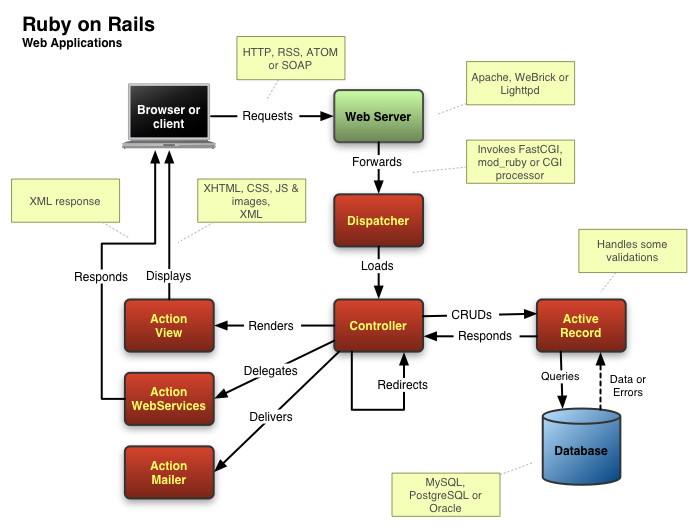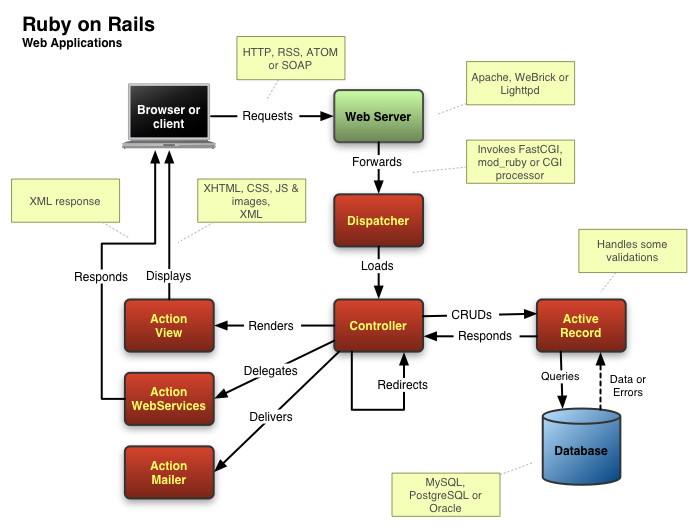Ruby On Rails I
Peter Komisar
v.1
Conestoga
College
references: The
Ruby & Rails Ecosystem - Fall 2009 - © InfoEther, Inc
http://infoether.com/ruby-and-rails-whitepaper
Rails
Guides,
rubyonrails.org,
http://guides.rubyonrails.org/getting_started.html
Understanding
the
Ruby
on
Rails
MVC Framework, Web Hosting Hero
http://www.webhostinghero.co.uk/ruby-on-rails-mvc-framework.html
We begin
our 'zoom' in on Ruby on Rails with a brief
condensation of a white paper called 'Ruby & Rails
Ecosystem', published in 2009, by InfoEther. InfoEther
is an organization that promotes Ruby on Rails.
This is certainly a pro-Ruby paper so you might want
to have some salt ready as you contemplate some of
the assertions.
Nonetheless the paper does a fine job of bringing many
facts to the table as well as doing an excellent job of
characterizing the emerging role that Ruby and Ruby
on Rails are playing in today's IT landscape.
The following quote might sound a little strong to a Java
programmer but it is nice place to dive into the conversation
of what 'Ruby On Rails' is.
“I always knew one day Smalltalk would replace Java. I
just didn’t know it would be called Ruby.”
"~ Kent Beck, Creator of “Extreme
Programming”
Ruby
While Ruby is as old as Java, invented in 1995, by Yukihiro
Matsumoto, aka 'Matz', Ruby became international in scope
when the first publications appeared in English in late 2000/
early 2001.
- Ruby invented in 1995 by 'Matz'
- English publication in 2000
PickAxe
The first and most popular book, 'Programming Ruby' by the
Pragmatic Programmers, was widely known as the “Pick Axe”
book because of the cover illustration.
// that would be our text!
First Conference
In early 2001, the first international Ruby conference was
held in Tampa, Florida, with 30 people in attendance.
Ruby Central
David Black, Chad Fowler, and Dave Thomas and later Rich
Kilmer, formed Ruby Central, Inc. a non-profit organization
dedicated to the mission of promoting and expanding the
Ruby programming language.
Ruby Central hosted international conferences promoting
Ruby as well as sponsoring various regional conferences.
Ruby Central went on to sponsor RubyForge, a site that
stored source code for open source Ruby projects.
RubyForge
RubyForge was founded by InfoEther (the author of the
white paper that is being condensed in this note.
Purported Ruby Advantages
- Ruby is programmer-friendly and not a fight to use.
- Ruby is economical on code
- some say on a factor of 10-to-1 fewer lines
- Fewer lines means fewer errors
- Ruby provides a powerful and popular capacity
- to do “meta-programming”.
- Open Source is free of licensing costs
A Disadvantage
- Open Source Ruby did not have a large corporate support
- as Java did with Sun Microsystems
- ( and continues to have with Oracle )
Rails // Ruby in minor leagues until Rails
Ruby as a result was a minor player as far as software
languages goes, that is, until the appearance of Rails
in 2004. Without doubt a major turning point came for
Ruby with the invention of the Rails framework.
The Rails framework, as of 2011 is seven years old.
Ruby on Rails, which shorts to just 'Rails' was presented
at the fourth Ruby Conference in Washington, DC in 2004.
- Rails debuts in 2004
- written by DHH
- spin-off of 'Basecamp'
Rails author is a the highly talented, David Heinemeier
Hansson, with the nickname DHH. ( Everyone and everything
to do with Ruby seems to have a nickname. )
Rails was a open source spin-off of a commercial product
called 'Basecamp' controlled by the '37signals' company
in Chicago.
- Rails is released to Open Source
Hansson released the Rails framework to a core group of
international open source developers, who significantly
expanded the Ruby on Rails framework.
Another Turning Point;
2008
The 2008 Economic slump prompted many governments
and enterprises to abandon proprietary products in favor
of open source alternatives eliminating licensing costs.
Right Time Right Place
Rails was in the right place at the right time to take advantage
of the software needs associated with the increasing importance
of the Internet to commercial institutions.
Specifically Ruby on Rails provided database centric Web
applications that could be built and deployed quickly while
simultaneously permitting 'on the fly' changes and updates
to be made.
Coincides with the Rise of
Agile Methodologies
Rails just so happened to also tie in with the rise and use
of Agile programming methodologies, which were created
to rapidly speed up the creation of complex software
projects. Rails and Agile have had a mutually reinforcing
inertia.
Rails Quick Deployment Finds
Favor
with Start-ups
The Rails frameworks provided for rapid construction
and deployment of complex Web applications. The
deployment times were " typically one-third to one-tenth
the time and expense as an effort done with other a
alternatives".
"Because of this, Rails found popularity quickly with
investor-funded Web 2.0 start-ups since they could
prototype and deploy their Web applications rapidly"
-
the
InfoEther White Paper
Rails Really Is 'Ruby on Rails'
Lost sometimes in marketing hype was the fact that
Ruby on Rails was only a framework, a collection of
processes written in the Ruby language that achieved
an intended purpose.
For Rails developers to be truly proficient, they should
at least understand how to program in Ruby well enough
to extend Rails where necessary in provide needed
functionality.
Ruby Corporate
Support
//
This infor from a 2009 report. Ruby support has
// probably evolved at most of the
following corporations
- Sun Microsystems
- JRuby is Ruby runtime to
- to optimize Java-based applications
- note: project migrated to EngineYard
- prior to Oracle acquisition
- ( see box below )
- Microsoft:
- Early-stage project
- to create a Ruby runtime
- optimized to .NET called IronRuby
- Apple:
- Distributes Ruby withinOS X (Leopard)
- on all Maccomputers; created MacRuby—
- a Ruby runtime optimized to the OS X operating system
- IBM:
- Released a Ruby driver
- & a Rails adapter for IBM databases including DB2
- SAP:
- Released Blue Ruby
- a research project to create
- an enterprise-ready dynamic language environment
- for programming Ruby
- that runs inside SAP’s ABAP Virtual Machine
Engine Yard
From the time the InfoEther paper was written to the present,
March 2011, Ruby momentum seems to have grown further.
Engine Yard Website
http://www.engineyard.com/
EngineYard is a Open Source callaboration which on their
front page state 1900 businesses rely on the Rails platform.
The Oracle logo, imprinted on everything that once was
Sun, is absent at this site. It seems they escaped the Oracle
umbrella.
Trends.
Heir
Apparent
to
Java
In March 2008, the Gartner Group published a report that
predicted that
the worldwide population of Ruby software
developers would grow from less
than a million to over four
million by 2013, a 400% increase in five years.
The report writers probably concluded that the worldwide
population of
Java developers would substantially shift to
also doing or focusing more on
Ruby (and Rails).
//
Not really related but interesting!
http://www.gartner.com/it/page.jsp?id=1278413
Java Vulnerable to
Cost-Efficient Competitors
The white paper states that Java is vulnerable to being
overtaken because Ruby, PHP, Python, and
other languages
because they have proven to be very viable as cost-effective
alternative technologies.
It is also reasoned that Java became dominant at the time
it did was because the Internet and World Wide Web were
immature.
The white paper asserts that "Now that they are more mature,
the contention is that several languages, all Open Source, will
share
dominance and be selected and used based on the
strengths" .
The final criticism of Java, which is holds the dominant market
share in the enterprise is "that it takes too long and costs too
much in both development time
and opportunity cost."
Gloss the PDF
As a Reference
The rest of the PDF shows the many groups who are using
Ruby in different ways. Details for the following can be found.
- Ways in which Ruby is being used by corporations
- runtimes and company Ruby support
- conferences
- training
- publishing
- consulting
- tools
- databases
Ruby Framework
Overview
Rails is a web application development framework written
in the Ruby
language. It attempts to make web programming
easier by making assumptions about what all web programmer
will need. This results in much less code needing to be written.
Rails is Opinionated Software
This describes the position that is taken in Rails that there
is a best way to do things which the framework encourages.
“If you learn the "The Rails Way” you’ll probably discover a
tremendous increase in
productivity."
-
RailsGuide
The Rails philosophy includes several guiding principles:
- DRY – “Don’t Repeat Yourself”
- assumes excessively repetitive code is bad
- Convention
Over Configuration
- Rails makes assumptions about
- what you
want to do and
- how you’re going to do it
- REST is the best pattern for web
applications
- organizing apps around
- resources and HTTP verbs is the
fastest way to go.
"Representational State
Transfer (REST) - a style of software
architecture for distributed hypermedia systems such as the
World Wide Web. . . introduced and defined in 2000 by Roy
Fielding in his doctoral
dissertation."
-
wikipedia
//
Fielding
is
one
of
the
authors the HTTP spec. versions 1.0 and 1.1.
MVC Architecture
Rail at its core is based on Model View Controller Architecture.
MVC Benefits
- Isolates business logic from the user interface
- keeps code DRY, non-repetitive
- Clarifies where different code types belong
Models // typically one table corresponds to one
model
A model represents the informational data of the application.
It also holds the 'rules; to manipulate that data. In Rails, models
manage interaction with a database.Typically one table will
correspond to one model in the application. Most business
logic will be housed in the model.
Views // HTML files
augmented with Ruby code
Views make up the application user interface. Rails views
are usually HTML files augmented with embedded Ruby
code. The embedded Ruby code inserts data into the view.
Views handle requests made on an application and supply
responses to a web browser.
Controllers //
channel / switch between view and model
Controllers “glue” the model to the view. Rails controllers
mediate incoming requests from the web browser and
requests made on the data models passing results back
for presentation to the browser.
Rails Components
Rails ships as many individual components.
- Action Pack
- Action Controller
- Action Dispatch
- Action View
- Action Mailer
- Active Model
- Active Record
- Active Resource
- Active Support
- Railties
Following is a brief description of each component. Action
Pack is described as a 'gem' so we include a bit of a
definition first.
What is a Gem?
A Gem is a package
that has been built according to the Gem specification.
It is a Ruby
library package. Gems are built using the RubyGems package management
framework for Ruby.Gem packaging makes importing and installing Ruby
libraries very simple.
|
Action Pack
Action Pack is a single gem that contains Action Controller,
Action View and Action Dispatch. The “VC” part of “MVC”.
The Action Controller framework processes incoming
requests
to a Rails application, extracts parameters, and dispatches
them
to the intended action.
Action Controller
Action Controller is the top level controller in a
Rails application.
Services provided by Action Controller
include
- session management
- template rendering &
- redirect management.
Action View
Action View manages the rail application views. It can create
both HTML and XML
output by default.
Action View manages
- rendering templates
- including nested & partial templates
- provides built in AJAX support
What is AJAX? // provides an
uninterupted HTTP user interface
Short for Javascript
and XML, used on a client to create interactive web applications.
Ajax allows asynchronous server accesses to occur in the background so
that the they do not interfere with the current page display.
In spite of it's name, XML is not a compulsory part of AJAX.
|
Action Dispatch
Action Dispatch handles routing of web requests, dispatching
within the application or to other 'Rack' applications.
What is Rack?
Rack provides a minimal
interface between web servers supporting
Ruby and Ruby frameworks. Rack is a inter-application specification.
Find out more at http://rack.github.com/ or
http://chneukirchen.org/blog/archive/2007/02/introducing-rack.html |
Action Mailer //
e-mail
Action Mailer is a framework used to build e-mail services. It
allows receiving and processing incoming email and sending
both simple text as well as complex multi-part e-mails based
on templates.
Active Model // general
interface for Object Relationship Mapping
"Active Model provides a defined interface between the Action
Pack
gem services and Object Relationship Mapping gems
such as Active
Record. Active Model allows Rails to utilize
other ORM frameworks in place of Active
Record if your
application needs
this."
Active Record //
the default ORM mapping system
"Active Record is the base for the models in a Rails application.
It provides:
- database independence
- basic CRUD functionality
- advanced finding capabilities
- the ability to relate models to one another
among other
services."
Active Resource //
abstracts away web semantics
"Active Resource provides a framework for managing the
connection
between business objects and RESTful web
services. It implements a way
to map web-based resources
to local objects with CRUD semantics."
// CRUD abbreviates 'Create Read Update
Delete'.
Active Support // general
utilities
"Active Support is an extensive collection of utility classes
and
standard Ruby library extensions that are used in the
Rails, both by
the core code and by your applications."
Railties //
core Ruby Rail code
"Railties is the core Rails code that builds new Rails
applications
and glues the various frameworks and
plugins together in any Rails
application."
REST
Rest stands for Representational State Transfer. The
Rails Guide states the key ideas are based on;
- Use of resource identifiers, like URLs, to represent resources.
- Transferring resource state representations between system
components.
- Quoted Sections are from the Ruby on Rails Guide
Understanding
How Rails MVC Works
The browser provides the clients view. It sends it's request
to the web server which forwards to the dispatcher. The
dispatcher loads the controller. The controller may select
to access the database via Active Record via simple CRUD
commands.
The controller then supplies a response, directly via an Action
view, or via a delegation to Action Web Services or by delivery
to Action Mailer. This is the view that becomes available in
the browser.
Ruby on Rails Architecture
// Vos Virtual Network, from
http://vvn.net/wp/2008/09/18/ruby-on-rails-architecture/
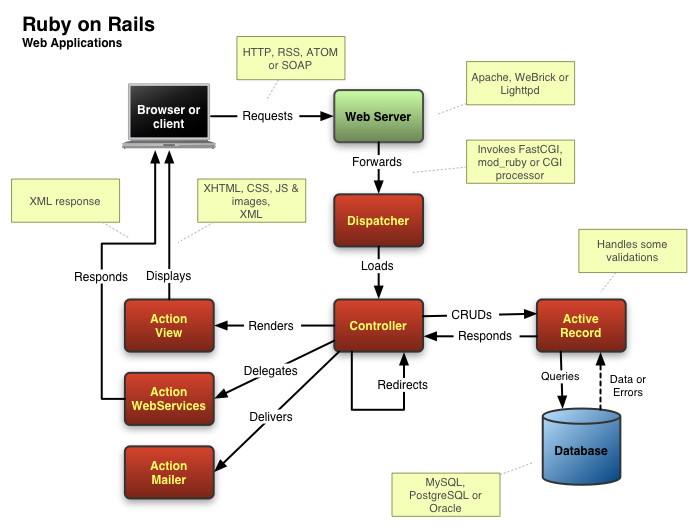
Directory Structure Created Via the Command > 'rails new app'
| File/Folder |
Purpose |
| Gemfile |
This file allows specification of gem dependencies
needed for the rails application. |
| README |
This
is a brief instruction manual for the application. |
| Rakefile |
This file contains batch jobs that can be run from the
terminal. |
| app/ |
Contains the controllers, models, and views for your
application.
|
| config/ |
Configure your application’s runtime rules, routes,
database, and more. |
| config.ru |
Rack configuration for Rack based servers used to
start the application. |
| db/ |
Shows the current database schema, as well as the
database migrations. |
| doc/ |
Detailed application documentation |
| lib/ |
application extended modules
|
| log/ |
application log files |
| public/ |
'seen by world as is' folder, holds static
files, images, javascript, CSS stylesheets
|
| script/ |
holds rails script that starts the app and other
scripts to deploy or run the app |
| test/ |
Unit tests, fixtures, and other test apparatus
|
| tmp/ |
Temporary files |
| vendor/ |
Place for all third-party code, includes Ruby Gems,
Rails source code (if included) and any plugins containing additional
prepackaged functionality. |
The rake
Command
The rake command is a multi-purpose information tool. It
is Ruby equivalent of the 'make' command and deals with
dependencies and automating routine tasks.
Run with the -T command to see the options.
>rake -T
(in C:/Documents and
Settings/Peter/blog)
rake
about
# List versions of all Rails frameworks and the env...
rake
db:create #
Create the database from config/database.yml for ...
rake
db:drop
#
Drops
the
database
for the current Rails.env (use...
rake db:fixtures:load
# Load fixtures into the current environment's data...
rake
db:migrate # Migrate the
database (options: VERSION=x, VERBOSE...
rake db:migrate:status #
Display status of migrations
rake
db:rollback # Rolls the
schema back to the previous version (sp...
rake
db:schema:dump # Create a db/schema.rb file
that can be portably u...
rake
db:schema:load # Load a schema.rb file into the
database
rake
db:seed
#
Load
the
seed
data from db/seeds.rb
rake
db:setup #
Create the database, load the schema, and initial...
rake db:structure:dump #
Dump the database structure to an SQL file
rake
db:version # Retrieves
the current schema version number
rake
doc:app
#
Generate
docs
for
the app -- also availble doc:ra...
rake
log:clear #
Truncates all *.log files in log/ to zero bytes
rake
middleware # Prints out
your Rack middleware stack
rake
notes
#
Enumerate
all
annotations
(use notes:optimize, :f...
rake
notes:custom # Enumerate a custom
annotation, specify with ANNOT...
rake
rails:template # Applies the template supplied
by LOCATION=/path/t...
rake
rails:update # Update both configs
and public/javascripts from R...
rake
routes
#
Print
out
all
defined routes in match order, with...
rake
secret
#
Generate
a
cryptographically
secure secret key (t...
rake
stats
#
Report
code
statistics
(KLOCs, etc) from the appl...
rake
test
#
Runs
test:units,
test:functionals,
test:integrati...
rake
test:recent # Run tests for
{:recent=>"test:prepare"} / Test re...
rake test:uncommitted
# Run tests for {:uncommitted=>"test:prepare"} / Te...
rake
time:zones:all # Displays all time zones, also
available: time:zon...
rake
tmp:clear # Clear
session, cache, and socket files from tmp/ ...
rake
tmp:create # Creates
tmp directories for sessions, cache, sock...
Running Rails
Prerequisites
1. You have to have Ruby installed, 1.87 or higher.
2. Gem needs to be working. Good news, it comes
pre-installed in Ruby 1.92 and works 'right out of the
box'.
3. SQLlite3 should be installed, assuming that this
database will be sufficient to start with.
A Hitch: Problems were
encountered and net searches
confirm there is a glitch in running SQLite3 out of the box
with Ruby version 1.9.2 .
Again
Good News: If you download the SQLLite3 DDL
and put it in the Ruby bin directory everything works
and proceeds as usual.
Here we are providing a recap of material in the Rails
Guide, 'Getting Started with Rails' at section 3,
'Creating a New Rails Project'.
Guide Reference
http://guides.rubyonrails.org/getting_started.html
The note provided below summarizes material from the
Rails Guide regarding running Rails. You may prefer to
follow 'first-hand' from the guide itself.
A New Project in Rails
1. Install Rails
Rails is easy to install via the gem command.
Install Rails
> gem install rails
2. Create a new Project, here Called Blog
A simple command creates the new Blog Project.
Create New Project (Called
Blog)
> rails new blog
A
Couple Rails Command Variations
A Simple Version Test
> rails -v
OUTPUT
Rails 3.0.5
See All Flags With Help
Flag
> rails -h
At the bottom of the list of flags there is the
following description:
rails new
The 'rails new' command creates a new Rails application with a default
directory structure and configuration at the path you specify.
Example:
> rails new ~/Code/Ruby/weblog
|
Another Take of the Directory Structure Created by rails new
The Rubicon Project
Directory of C:\Documents and Settings\Peter\rubicon
3/15/2011 12:59 PM
<DIR> .
3/15/2011 12:59 PM
<DIR> ..
3/15/2011 12:59
PM
36
.gitignore
3/15/2011 12:59 PM
<DIR> app
3/15/2011 12:59 PM
<DIR> config
3/15/2011 12:59
PM
160
config.ru
3/15/2011 12:59 PM
<DIR> db
3/15/2011 12:59 PM
<DIR> doc
3/15/2011 12:59
PM
743
Gemfile
3/15/2011 12:59 PM
<DIR> lib
3/15/2011 12:59 PM
<DIR> log
3/15/2011 12:59 PM
<DIR> public
3/15/2011 12:59
PM
270
Rakefile
3/15/2011 12:59
PM
9,126
README
3/15/2011 12:59 PM
<DIR> script
3/15/2011 12:59 PM
<DIR> test
3/15/2011 12:59 PM
<DIR> tmp
3/15/2011 12:59 PM
<DIR> vendor
5
File(s)
10,335
bytes
The Bundler
3 Install the default bundle
The 'bundler' handles gem dependencies in Rails applications.
In the case that no additional gems are required beyond those
in the default Gemfile the simple bundle install command supplies
what is necessary when needed.
Installing the Default Bundle
> bundle install
Use bundle show to see what was bundled.
Bundle show
> bundle show
>bundle show
Gems included by the bundle:
* abstract (1.0.0)
* actionmailer (3.0.5)
* actionpack (3.0.5)
* activemodel (3.0.5)
* activerecord (3.0.5)
* activeresource (3.0.5)
* activesupport (3.0.5)
* arel (2.0.9)
* builder (2.1.2)
* bundler (1.0.10)
* erubis (2.6.6)
* i18n (0.5.0)
* mail (2.2.15)
* mime-types (1.16)
* polyglot (0.3.1)
* rack (1.2.2)
* rack-mount (0.6.13)
* rack-test (0.5.7)
* rails (3.0.5)
* railties (3.0.5)
* rake (0.8.7)
* sqlite3 (1.3.3)
* thor (0.14.6)
* treetop (1.4.9)
* tzinfo (0.3.25)
Database Configuration
4. Configure a Database
A new Rails application, by default supplies a database
configuration that uses SQLite3.
Here is the database.yml file found under the config directory
from the application directory structure. This is the default
built to use SQLite.
The Rails tutorial shows only the development database.
The file below shows a test and production database are
also created.
Default SQLite Configuration
File // database.yml
# SQLite version 3.x
# gem install sqlite3
development:
adapter: sqlite3
database: db/development.sqlite3
pool: 5
timeout: 5000
#
Warning:
The
database
defined as "test" will be erased and
# re-generated from your development
database when you run "rake".
# Do not set this db to the same as
development or production.
test:
adapter: sqlite3
database: db/test.sqlite3
pool: 5
timeout: 5000
production:
adapter: sqlite3
database: db/production.sqlite3
pool: 5
timeout: 5000
The tutorial supplies the following configuration files
for using MySQL and Postgres
MySQL database.yml File
Sample // From Rails Guide
development:
adapter: mysql2
encoding: utf8
database: blog_development
pool: 5
username: root
password:
socket: /tmp/mysql.sock
Postgresql database.yml File Sample //
From Rails Guide
development:
adapter: postgresql
encoding: unicode
database: blog_development
pool: 5
username: blog
password:
While the database is configured it has yet to be
created the following rake command does this.
Command to Create the
Database
> rake db:create
Starting the Rails Server
5. Start the server
A basic configuration and setup is now in place and
the server can be started. The server is started with
the following command.
Server start Command
> rails server
Browse to page at localhost on the port specified.
Example
http://localhost:3000
The default page comes up with some further
configuration tips.
Stop the server with Ctrl-C , ( followed by Y to
to terminate the batch job )
Generating a Controller and a View
Minimally a controller and a view need to be created.
That is done in the next command where home is the
controller.
The output is worth pausing to look at here.
Commands to Generate Home
Controller and View
> rails generate controller home index
OUTPUT
> rails generate controller home index
create
app/controllers/home_controller.rb
route get "home/index"
invoke erb
create app/views/home
create
app/views/home/index.html.erb
invoke test_unit
create
test/functional/home_controller_test.rb
invoke helper
create
app/helpers/home_helper.rb
invoke test_unit
create
test/unit/helpers/home_helper_test.rb
Under the app/controllers directory a home_controller.rb
file is created with the following content.
What do you know! It is a Ruby class called HomController
an extension of Application Controller. It defines a single
method that returns index.
home_controller.rb // the HomeController Class
class HomeController < ApplicationController
def index
end
end
The view is the index.html.erb file under apps/views/home.
The index name is an 'action' which we see is the name
of the method of the Home controller. At this point the
index method is empty and returns nil.
Static Files in The Public
Directory
Rails gives any static files stored in the public directory
preferential treatment, serving it ahead of any dynamic
content that is generated by controllers.
6. Remove the index.html file in the public directory.
( A less permanent approach is to simply rename it. )
or
> cd public
> ren index.html bindex.html
Routing to the Home Index Page
7. Using the Routing file to redirect to the home#index
Rails now needs to know where the home page is.
The routing file hold this information in a DSL, or
Domain Specific language. The file is under config
and is called routes.rb.
The routes.rb file informs Rails by which paths incoming
requests can be directed to controllers and actions.
The file has many sample routes. Find the line that
starts :root to and uncomment it and make it point
to "home#index".
This is exampled below
A Few Lines from Routes.rb
# You can have the root of your site routed with "root"
# just remember to delete public/index.html.
root :to => "home#index"
This code tells Rails to map the root action to the home
controller’s index action.
Navigating to http://localhost:3000 in a browser, should
show 'Hello, Rails!'.
Assignment
Repeat the procedure outlined above for running Rails
to the point that the Hello Rails homepage shows in the
browser. ( Steps 1 to 7 )
You can either screenshot each of the commands or
copy them from the console and paste them into your
submission.
Include at appropriate points screen shots of the two
browser outputs, the one which is the default index from
the public directory and the output of the Hello Rails
page that the routing file led to.
The document you generate should be a good record
summarizing the steps to this point of creating a Rails
application.